What is a Wish List? It's a way for you to tell others what items you want. This is especially important when holiday gift-giving is about to happen. Imagine that instead of telling someone what you want, you can email them a quick and simple link which shows all the items you'd like to get, and what priority you want them in!
So how does it work?
STEP 1 - Log into your MJM Magic account. If you don't have an account, you can create one by filling out the New Customer form right here.

STEP 2 - Browse through our website. When you see an item that you want, simply click the "Add to Wishlist" link.
When adding an item to your wishlist, you can assign a PRIORITY to the item. So if it's something you really want above anything else, you can let your friends and family know by changing the priority setting. This will inform them of items that you want more than others.
STEP 3 - Telling your friends and family about your Wish List! Now that you have items in your wishlist, you want others to know about it. You can share your wish list with everyone by doing one of two things:
1. You can email them one at a time using the Tell A Friend link. When you click that link, you can enter their email address and have it send them the link to your wish list. The advantage to doing it this way is that it's all done through our website, and you don't have to do anything but type in their email address. The disadvantage is that it only emails one person at a time. So if you want to send it to multiple people, you need to enter in each email address by itself and submit the form once per email address.
2. If you want to email a BUNCH of people at one time, you will need to email all your friends and family on your own, but you can give them a direct link to your wish list. Your unique wish list ID will look like this format: http://www.mjmmagic.com/store/un_wishlist_find.html?wid=XXXX
You simply would replace the XXXX with your four digit wish list ID. To find out what your wish list ID is, simply hover over the Tell A Friend link and you will see your ID at the bottom of the screen.
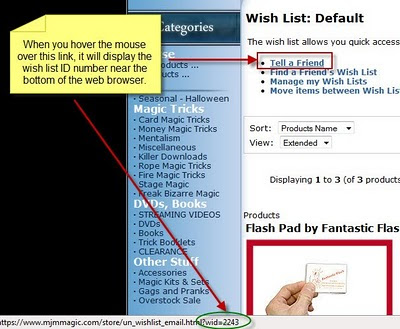
Now you can email that link to people in a mass email. Your friends and family can go to that link, see all the items you want for the holidays, and purchase it directly from us by adding it to their shopping cart and proceeding to our secure checkout area!
If you have any further questions about how to use our Wish Lists, please let us know. I may film a live demonstration and post it in a future post to further show you how easy (and time saving) this feature is.
Happy holidays!



No comments:
Post a Comment